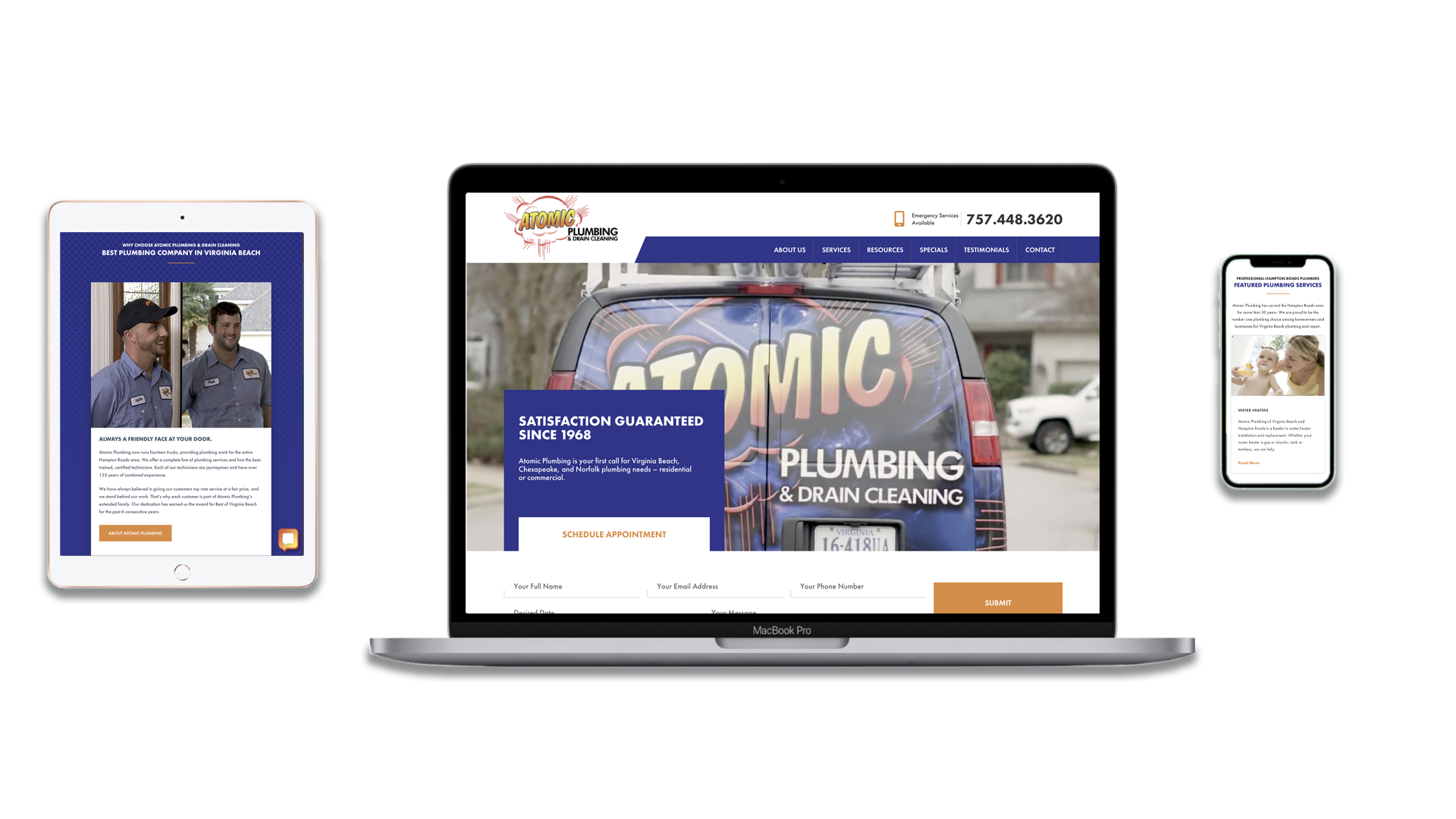Google recently introduced its answer to Facebook: Google+. The familiar gray strip at the top of every Google page will turn black, and come with several new options for accessing your Google+ profile, viewing notifications and instantly sharing content.
Google+ is a social network, with a “steam” that operates very similarly to the Facebook News Feed. Users can share messages, pictures, videos, links, and their location with friends.
We’re waiting with bated breath at The Primm Company for company profiles to roll out. In the mean time, we’ve put together this summary to explain the current functionality of Google+.
Circles
It’s the “Circles+” that set Google+ apart from other social networks. In most cases, Facebook users share information with mass groups of friends. (Granted, there are ways around this on Facebook…but they’re tricky.)
Google+ makes it easy. The focus isn’t to share with a mass group of friends, but to share with very specific social groups. So if you want to post a picture on the internet of your best friend, four hours in to her bachelorette party…you can do it ever-so selectively by choosing which of your circles will see the post.
The circles are very easy to set up, allowing users to simply drag and drop their friends in and out of different social circles.
Photos and Video Chat
The photo tab allows users to easily see albums they uploaded and pictures in which they’re tagged. There are two really neat features that set Google+ apart from the competition. The first one is, again, the privacy options and sharing features. And the second is a nifty photo editor, allowing users to edit their photos after posting them. So the next day, when someone tells your best friend that you posted a horrid picture of her from her bachelorette party, you can quickly crop her out of the picture and plead innocence. (Then perhaps drop the tattle tale from the “People Who Can Keep a Secret” Circle.)
The video chat feature is one of the most interesting aspects of Google+. The creators understand how uncomfortable it is to invite people in to chat rooms or send them messages asking them to turn their webcam on. Thus, the “Hangout” concept was created.
Users click “start a hangout” and are instantly taken to a video chat room alone. At the same time, a message goes out to their circles to let them know their friend is “hanging out,” and they’re welcome to join.
If business profiles are set up the same way, this will be a great tool for businesses to manage customer service requests and coordinate meetings.
Sharing Content
Google+ Sparks is a collection of content (articles, videos, etc.), grouped by interest. If you click the “Recipes” spark, you’ll see a collection of recent and relevant information for that topic.
You can create your own sparks, which will help you (1) easily stay up-to-date on the subjects that interest you most, and (2) share things you like with others.
Users are also given the option to click the “+1” icon for websites and content all over the web. Whenever someone clicks the “+1,” it’s like giving it a thumbs up or your stamp of approval. As more people adopt Google+, this feature will undoubtedly play a role in search engine rankings.
If you’re interested in learning more about using social networking tools for your business, give us a call at 757-623-6234.
Source: Mashable